Once you have RnallViewer installed, you will need to do some initial customization if you do not like the default preference setting. First select General Preferences from the Preferences Menu:
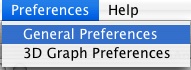
You'll be greeted by a preference screen, shown on the right as it appears under OS X. We'll come back to most of the functionality here later when we discuss main display customization in the customization chapter. For now, we just need to set the locations for Rnall, Naview, a plot preferences file (more on this under 3D customization), plt22ps, and ghostscript. All of these are described later with the functionality overview.
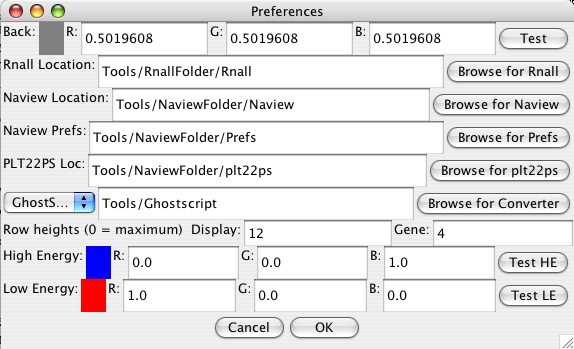
Click the "Browse for Rnall" button to the right of the "Rnall Location" label. Search to where you installed RnallViewer and look inside the "Tools" folder. Open the folder corresponding to your system and select the Rnall executable. Repeat this procedure for the others. Naview should be inside "Tools" under the appropriate operating system folder. The plot preference file is located under the "Preferences" folder of RnallViewer. plt22ps should be in the same folder as naview. Ghostscript should also be in "Tools" under the appropriate operating system folder.
You're done with setting up RnallViewer! Feel free to check out the tutorial for a whirlwind tour of its capabilities.
