Go to Preferences->General Preferences in the menu. At the top you can change the background color of the main display by inputing the red, green, and blue components. Hitting the "Test" button on the right will display a quick preview on the left. Towards the bottom you can select the height of each row to display on the screen. Setting this to zero will autosize it to display only one row (so the sequence line will be on top, and only on top). Beside this, you can set the "height" of that line -- or, more specifically, the height of genes that are laid on top of that line.
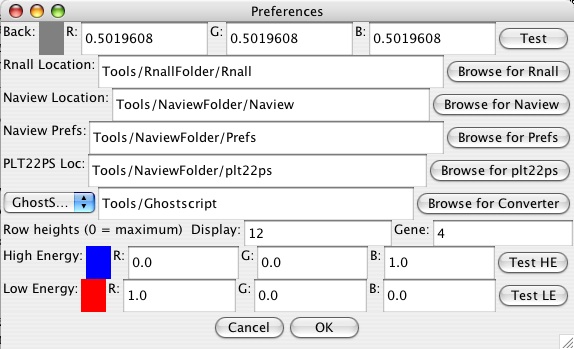
At the bottom you can set the color for high energy and low energy. The highest and lowest energies detected on a load will be set to those colors, with energies in between being assigned the colors in between based on their energy compared to the high and low energies.
